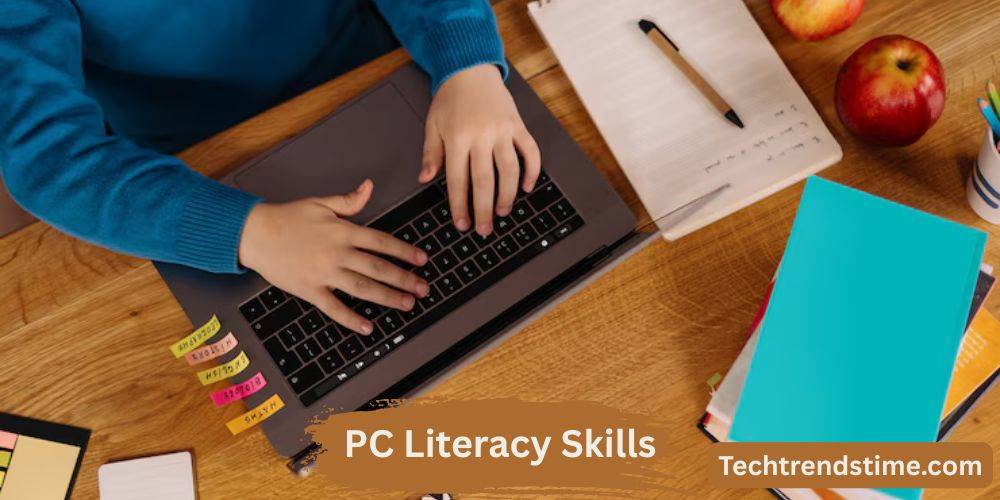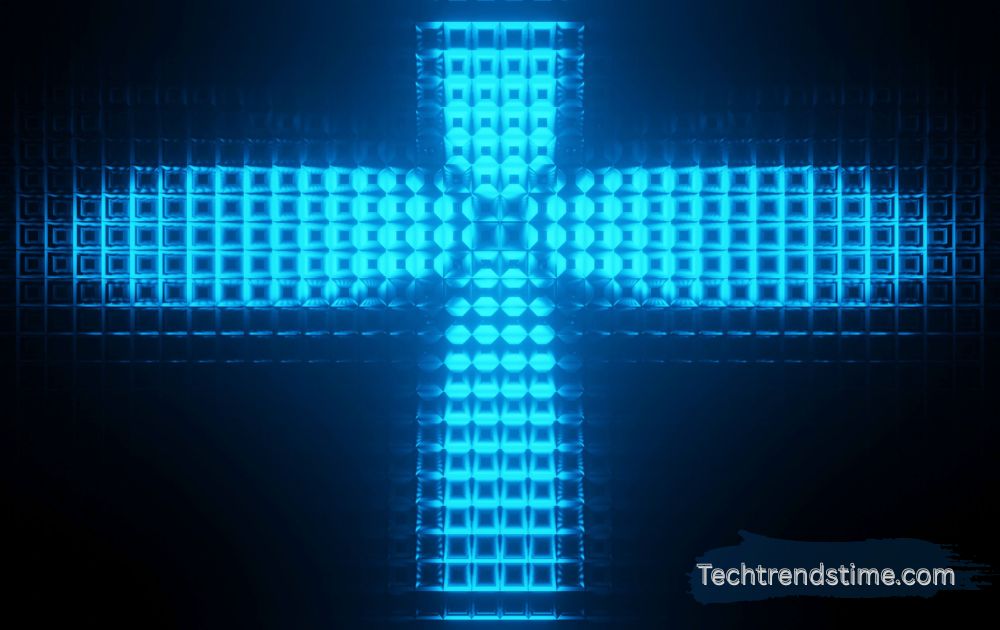PC Literacy Skills isn’t just about turning on a computer or opening a browser. It’s about confidently navigating the digital world from knowing how to use various software and hardware to understanding the best practices for online safety. Whether you’re editing a resume in Word or managing your photos in the cloud, it all falls under the umbrella of PC Literacy Skills. Think of it as learning to “drive” in the digital world safely, smoothly, and with control. Let’s face it almost everything today has a digital twist. School, work, communication, banking, shopping, and even entertainment are deeply tied to computers. If you’re not PC literate, you’re not just falling behind you’re locking yourself out of opportunity. PC Literacy Skills has become as fundamental as reading or writing.
Breaking Down PC Literacy
Digital natives grew up with technology. For them, using a computer is second nature. But digital immigrants people who adapted to tech later in life might find the learning curve steeper. No matter which group you fall into, PC Literacy Skills is completely attainable with patience and practice. While these terms are often used interchangeably, they differ slightly. Computer literacy is about using a computer effectively. IT literacy goes deeper, involving systems and networking knowledge. Digital literacy is broader, covering everything from social media to digital ethics. PC Literacy Skills lies right at the intersection of these concepts.
Key Hardware Knowledge for PC Users
Knowing what a CPU, GPU, and RAM do helps you understand your computer’s speed and performance. It’s like understanding the engine of a car you don’t have to be a mechanic, but you should know the basics. Printers, scanners, webcams, and external hard drives expand your computer’s abilities. Learning to connect, install, and use them enhances your digital experience. Not all PCs are created equal. Gamers, designers, students, and office workers all need different specs. PC Literacy Skills helps you choose the right machine and upgrades to suit your needs.
Getting to Know Your Operating System
From file explorers to control panels and system updates, most OSs have similar core features. Knowing how to navigate these ensures you can switch systems with ease. With its wide compatibility and user-friendly interface, Windows is dominant. Learn how to use the taskbar, search functions, system settings, and Task Manager. macOS emphasizes clean design and seamless performance. Learn gestures, Finder, Launchpad, and Spotlight to enhance your experience. Linux is powerful and customizable. It’s preferred by developers and advanced users. Even if you don’t use it daily, knowing Linux basics shows adaptability.
Fundamental PC Skills Everyone Should Know
Sounds basic, right? But many users don’t realize how improper shutdowns can damage files or systems. A safe start and exit ensures stability. Shortcuts, right-clicking, scrolling techniques these small skills massively boost productivity. Mastering your input tools pays off. From enlarging text to enabling voice control or contrast modes, accessibility settings make your PC work for you. Everyone benefits from customizing their digital environment.
Software That Powers Productivity
Microsoft Office and Google Workspace dominate workplaces. Learning Word, Excel, and PowerPoint is non-negotiable. Don’t stop there learn Sheets, Docs, and collaborative editing, too. Canva makes design easy for beginners. Photoshop and Illustrator offer professional-level control. These tools let you create content that grabs attention. QuickBooks, FreshBooks, and Excel for budgeting these tools make financial literacy digital. Knowing them boosts personal and professional money management.
File and Data Management Skills
If your desktop looks like a digital junk drawer, it’s time to organize. Good file management isn’t just about neatness it’s about efficiency. Creating clearly named folders, using consistent naming conventions, and sorting by date or category can help you find what you need in seconds. It’s like organizing a physical filing cabinet every document has its place. Whether it’s via USB, Bluetooth, or cloud services like Google Drive and Dropbox, being able to move files between devices is essential. Sharing photos, work documents, or software setups becomes simple when you understand your options. Losing your data is like losing your keys you don’t realize how important it is until it’s gone. Learning how to back up files to an external drive or cloud storage ensures you’re never caught off guard. Scheduled backups, especially for important documents, are a PC Literacy Skills must.
Internet Navigation and Digital Communication
Browsers are your gateway to the internet. Understanding tabs, bookmarks, and extensions can seriously streamline your workflow. Knowing how URLs work helps you identify secure websites and avoid fakes or scams. Typing random words into Google is just the start. Use quotes for exact matches, add “site:” to search specific websites, or use Boolean terms like AND/OR for precise results. These tricks help you mine the web like a pro.
From formatting subject lines to attaching files and adding signatures, professional email etiquette is vital. Also, understanding what phishing emails look like can save you from serious headaches or worse, identity theft. Whether you’re networking on LinkedIn, promoting a side hustle on Instagram, or managing a business page on Facebook, being social-media literate can open doors. Understanding privacy settings, engagement tactics, and content creation boosts both your brand and safety.
Staying Safe Online: Cybersecurity 101
Those emails asking you to “verify your account”? Huge red flag. Phishing scams try to trick you into giving up passwords or sensitive info. Learn how to spot suspicious links, poor grammar, and urgent language classic warning signs. Your computer is like a house antivirus software acts like your alarm system, while firewalls are like locks on your doors. Together, they prevent unwanted guests (aka malware and hackers). Your dog’s name followed by “123” isn’t a password it’s a hacker’s dream. Strong passwords should be long, unique, and stored in a manager. Multi-factor authentication (MFA) adds a second layer of protection, like a security guard asking for your ID after you’ve unlocked the door.
Troubleshooting Basics for Common Problems
Frozen screen? App won’t open? Before calling tech support, try basic fixes like restarting the computer, checking cables, or freeing up memory. Understanding error messages and how to Google solutions is a valuable skill. Keeping your software updated means better security and performance. Sometimes, you’ll need to uninstall and reinstall programs to fix bugs. Knowing how to do this saves time and stress. Whether it’s a support ticket or live chat, providing the right information like your OS, the problem steps, and error codes can fast-track your solution. Clear communication gets you help faster.
Cloud Computing and Remote Work Essentials
The cloud isn’t some magical place it’s just a network of servers storing data. Understanding services like Google Drive, iCloud, and OneDrive helps you access files from anywhere, anytime. These platforms power modern offices. Knowing how to co-edit a Doc, use a shared calendar, or hop on a Teams call means you’re ready for today’s collaborative environments. Sharing links instead of files, using track changes, and organizing shared folders are small habits that lead to big productivity gains in virtual teams.
Introduction to Digital Creativity
Tools like PowerPoint, Canva, and even TikTok help users express ideas visually. Learning transitions, timelines, and simple animation adds flair to personal or professional presentations. Canva is beginner-friendly and ideal for social posts, flyers, and resumes. Photoshop gives you deeper control for serious photo editing or design. Mastering these helps you stand out visually online. From blog posts to YouTube videos, being PC literate means you can create and distribute your message globally. Learning how to publish content is empowering your voice gets amplified.
Learning Beyond the Basics
Coding isn’t just for computer scientists anymore. Basic HTML, CSS, or Python lets you build websites, automate tasks, or analyze data. Platforms like Codecademy and Khan Academy make learning fun and accessible. Even without coding, tools like WordPress, Wix, or Squarespace let you create a professional-looking website. Great for portfolios, side businesses, or blogs. Ever wish your PC could do repetitive tasks for you? Macros in Excel or tools like Zapier and IFTTT automate boring stuff, saving you hours each week.
Where to Learn PC Literacy Skills
Websites like Coursera, Udemy, and LinkedIn Learning offer courses in every skill level. Many even have certifications to add to your resume. Don’t underestimate local resources. Many libraries offer free PC classes or internet access. Community centers also host workshops that cater to beginners. Apps like Duolingo for digital skills, Mimo for coding, or even YouTube channels make learning engaging and bite-sized. Gamification keeps you coming back.
Why PC Literacy Is a Lifelong Skill
Technology changes constantly. Staying literate means staying adaptable. Learn how to learn tech so you’re always a step ahead. Once you gain confidence, help others. Teaching is a great way to reinforce your knowledge and build community. Remote work, digital resumes, online portfolios these aren’t trends, they’re the new normal. PC Literacy Skills helps you thrive, not just survive, in today’s workforce.
FAQs About pc literacy skills
Do I need to learn programming to be PC literate?
Nope! While programming is useful, PC Literacy Skills starts with basic tasks like browsing, file management, and using applications.
Can I become PC literate without formal education?
Absolutely. Many people are self-taught through online resources, community classes, and hands-on practice.
What PC skills are most in demand in 2025?
Data management, cloud tools, cybersecurity awareness, and digital communication tools top the list.
How can children build PC literacy safely?
Start with child-friendly apps, parental controls, and supervised learning to ensure safety and fun.
What are the signs of poor PC literacy?
Confusion about file saving, trouble navigating systems, frequent security mishaps, or fear of using new tools.
Conclusion
PC Literacy Skills isn’t about being a tech wizard it’s about being empowered. Whether you’re a student, parent, job seeker, or lifelong learner, these skills open doors. It’s never too late to learn, and the journey is easier than you think. Start small, stay curious, and keep building. The digital world is waiting ready when you are.